
Update: Be sure to check out our Bronzeville FAQ.
What to possibly expect?
Bronzeville, written by Josh Olson, is directed by Larenz Tate, Laurence Fishburne and Kc Wayland. We sat down with Kc Wayland and got the chance to talk about Bronzeville to find out more details during episode 72 of the We’re Alive FanCast.
Bronzeville’s cast include Larenz Tate as Jimmy Tillman, Laurence Fishburne as Curtis “Eyeball” Randolph, Tika Sumpter as Lisa Copeland, Tracee Ellis Ross as Anna Copeland, Wood Harris as Everett Copeland, Omari Hardwick as Jesse Copeland and Cory Hardrict as Casper Dixon. Source GlobalGrind.com
So I shouldn’t have to say it but this star studded cast is huge for an audio drama and is a first in a very long time.
Located in the Douglas community of South Side Chicago lays Bronzeville, also known as Known as Black Metropolis, the site of Chicago’s version of the Harlem Renaissance. Home to many famous African-Americans to include Louis Armstrong, Nat “King” Cole, Ida B Wells, Gwendolyn Brooks, Richard Wright, Bessie Coleman, Andrew Foster and many more.
During the early 20th century roughly 6 million African Americans fled from oppression faced in the south. This event is referred to as the Great Migration. During this time thousands of families and individuals sought out a better life in Chicago.
The focus of the Bronzeville Audio drama, as much as we know, is the Numbers Games during the 1940’s. Numbers/Policy Game or Numbers/Policy Racket is an illegal lottery where the person playing attempts to pick numbers that will match a random number drawn at a later time.
A few behind the games in Bronzeville were Eddie Jones, Theodore Roe, John V. “Mushmouth” Johnson, but considering the long History of Organized Crime in Chicago there are many more. In many instances the Mafia either attempted to or completely took over the Numbers Games but not without a fight. Eventually these forms of gambling evolved into legal state lotteries.
How big were the Numbers Games? Eddie Jones and his brothers at one point were making more than 180k per week which is way more than enough to draw attention from law enforcement and other criminal elements.
Gangster Audio Drama!!
Listen to our interview with Kc Wayland about Bronzeville
Check back here for episodes, articles and hopefully interviews
 My wife, MrsRedBeard, made some glow in the dark heads for Halloween decorations. They glowed but very dim and not for very long so why not kick it it up with UV lights. But why stop there when there’s an Arduino laying around?
My wife, MrsRedBeard, made some glow in the dark heads for Halloween decorations. They glowed but very dim and not for very long so why not kick it it up with UV lights. But why stop there when there’s an Arduino laying around?






















































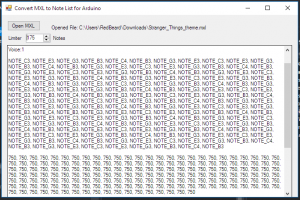

You must be logged in to post a comment.